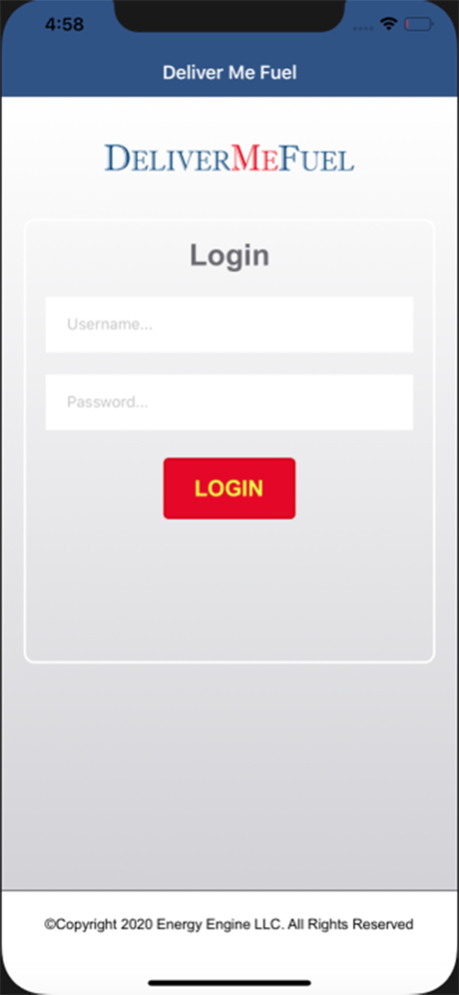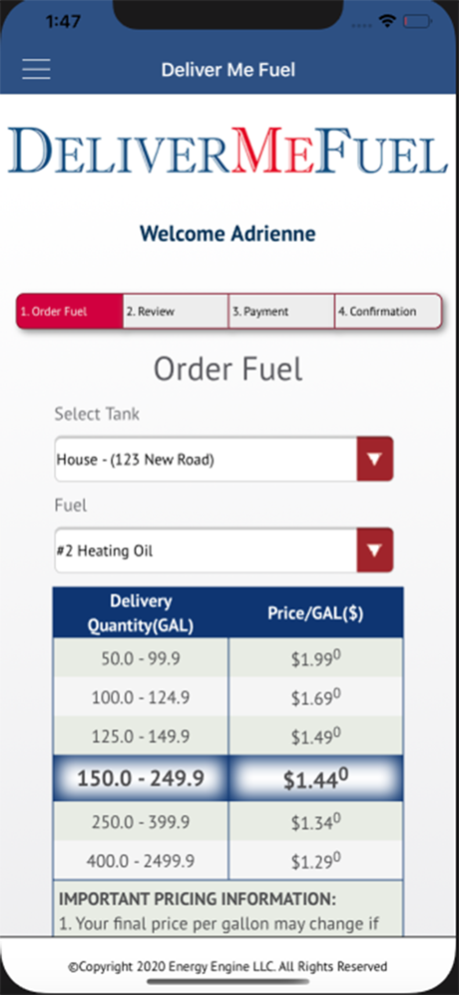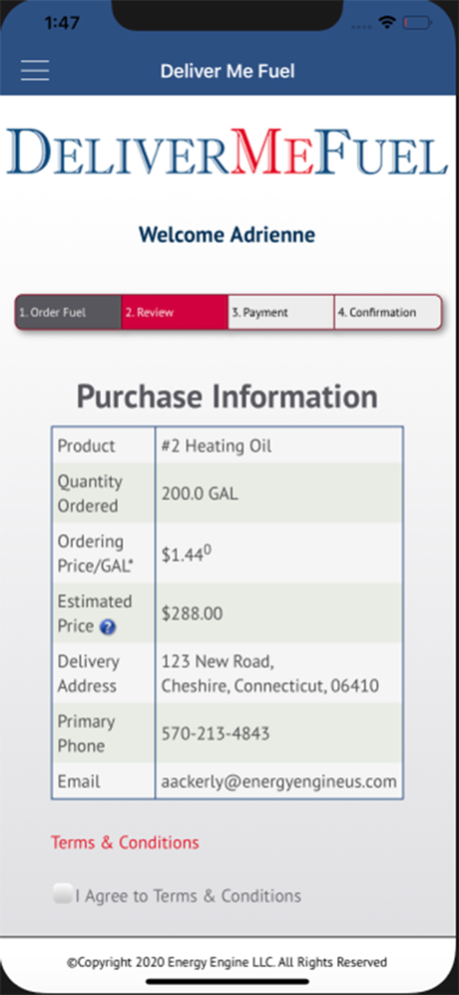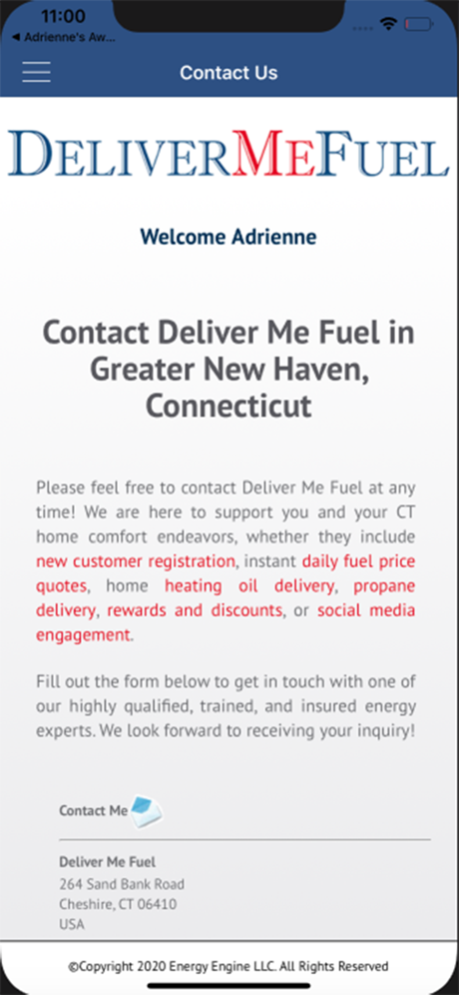Deliver Me Fuel 4.0.0
Continue to app
Free Version
Publisher Description
Purchasing your heating fuel has never been this fun!
The Deliver Me Fuel app gives you the power to order oil or propane from the palm of your hand. We want you to have the same great experience with our mobile application that you get from our website. Our mobile app and e-commerce system is easy to use, convenient, and smart. It's specifically designed to alleviate the stress of your busy schedule. Have access to heating fuel deliveries anywhere, anytime, and from any internet-capable device. Using the app, you can request a price quote, receive delivery status notifications, and view money-saving promotions, completely hassle-free. We can't wait for you to try it out!
App Capabilities:
1. Check our low daily oil and propane prices
2. Determine how many gallons you need
3. Place your heating fuel delivery request
4. Edit and customize your profile
5. Contact us by email
6. Visit our full website
7. Enjoy complete security
Download the app today to join the growing community of customers who are bringing home heating oil and propane delivery into the digital era!
Apr 26, 2023
Version 4.0.0
Delete Account feature added
About Deliver Me Fuel
Deliver Me Fuel is a free app for iOS published in the Office Suites & Tools list of apps, part of Business.
The company that develops Deliver Me Fuel is Energy Engine LLC. The latest version released by its developer is 4.0.0.
To install Deliver Me Fuel on your iOS device, just click the green Continue To App button above to start the installation process. The app is listed on our website since 2023-04-26 and was downloaded 1 times. We have already checked if the download link is safe, however for your own protection we recommend that you scan the downloaded app with your antivirus. Your antivirus may detect the Deliver Me Fuel as malware if the download link is broken.
How to install Deliver Me Fuel on your iOS device:
- Click on the Continue To App button on our website. This will redirect you to the App Store.
- Once the Deliver Me Fuel is shown in the iTunes listing of your iOS device, you can start its download and installation. Tap on the GET button to the right of the app to start downloading it.
- If you are not logged-in the iOS appstore app, you'll be prompted for your your Apple ID and/or password.
- After Deliver Me Fuel is downloaded, you'll see an INSTALL button to the right. Tap on it to start the actual installation of the iOS app.
- Once installation is finished you can tap on the OPEN button to start it. Its icon will also be added to your device home screen.